menu
Mar 2006
OpenSolaris für Anwender, Administratoren und Rechenzentren
ISBN 3-540-29236-5

im Springer Verlag
Support Page
menu
Mar 2006

Today I was asked to run an intro-session on Solaris 10 for a handful (ten) of Linux-enthusiasts. Remembering a course setup where I had replaced a number of U10 Workstations with SunRay Appliances without the participants noticing the difference, I decided to introduce them both to SunRay and the T2000. What if I come in with a single little box under my arm, a set of SunRays and the Linux guys get their zones to play with? Since the setup on the T2000 was between tasks, it was free for something new. See if they find out what they are logged in to:). A zone per student, so I plan cpu-shares restrictions per zone. I have to do something about the consoles though. zlogin -C is too obvious and would give my little ploy away immediately. So I went with conserver to hide the zone-login assuming the linux guys are probably already familiar with it.
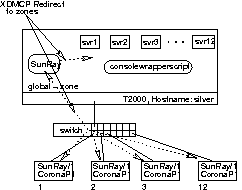
If it weren’t for the conserver diversion this isn’t too different from my standard setup with bladecenters in trainig with a SunRay server in front serving the students desktop sessions and the beamer.
Ok, zones are setup, two cpu-shares per zone, nothing extraordinary. So I did add some ZFS volumes to those zones to play with and put together some labs for them.
SunRay is on the global zone, has to be. No NFS in the zones either, ruling out a few possible labs, but they’ll be familiar with NFS anyway. Some networking, introducing crossbow would probably give a good idea where Solaris is heading to in that regard.
I set up a sparse CDE-based X-windows setup in black/white/red/blue and reduced the load from graphical clients to spare the real unit from having to handle too much window-shuffling and moving on the desktop, since afaik, that is done using real arithmetics.
They will have to create user accounts, play with ZFS and then will have an introduction to SMF. That should do it for starters. See what else gets asked for. Some time at the end of the lab will go into explaining the T2000 - quite a different architecture from the x86 setups they are used to.
Only 9 linuxers have come, and settled before their TFT and PC-Keybord setup without blinking. The little SunRay appliances went ignored for the moment. The T2000 was hidden among the usual infrastructure in their server room, with its appearance scheduled for the end of the lab session.
To my surprise, there was no real performance loss with the SunRay stuff on the T2000 even when those 9 users were quite busy each. Everyone had been assigned a Solaris “box” (well, actually a zone:) and the T2000 performed pretty nicely. The only thing I could have anticipated was that a handful of busy Mozilla processes would soak up memory quite efficiently, so ressource limitations on memory usage could have been a good idea.
ZFS was the thing that the folks in this lab were most eager to see. Most of them had already heard about it, so after an introduction we’ve had a lively discussion on snapshots, rollback from them, use of ZFS as versioning tool and, of course, data integrity. The lab I was told had been a stunning experience on how fast filesystems are created and modified. Simplicity was less commented upon, since the whole experience was rather new to them, and the different concept required a quite different approach when considering filesystem layout and mountpoints.
We also did some SMF service scripts to start and stop a database but the ZFS lab was clearly preferred - it really caught on with them. They would have liked to see BrandZ, and wondered why it would need an x86 platform since their preferred Ubuntu release already supports the T1 architecture.
The last slot had been reserved for a presentation of the system we had been working upon, and after a brief introduction into the architecture (I couldn’t resist starting with the E10k for comparision), we took a closer look at the T2000 test system.
Their dream environment would have been to deploy ZFS in the global zone (and even put up with the still quite foreign Solaris for that), and export the resulting filesystems to a number of zones running their preferred Linux release.
While they found it interesting to be able to run Ubuntu on the T1, they clearly missed the flexibility of ZFS and zones with that setup.
From the impression they had gained about the performance and flexibility of the system, they estimated its price to be way above their limits. Introducing it as “E10k in a box” probably prompted for that as well. So entry level pricing of the smaller T1000 configuration came quite as a surprise and started comparisions with other, less capable, systems in that price range. They wondered though, if there was anything wrong with the 4 and 6 core systems since they have the same CPU as the 8 core system.
Discussions about Solaris and the CDDL lasted deep into the evening. Some of the group were quite surprised about the side effects of the GPL and even more so about the new Suse-Linux licensing by Novell.
My personal conclusion? More folks interested in Solaris, clear fans for ZFS, a few Niagara dreams, some second thoughts on licensing, and: They did not realize that they all worked on the same box until I told them :) Of course that was a bit unfair, since they just didn’t know how to explore their way around a Solaris based system and what to expect.
The big advantage for me? Only a box full of SunRay 1 appliances and a T2000 to carry home instead of the usual set of computers to pack up …
Christmas time. Time for a deeper analysis on the loadbehavior of the T2000. The Solaris-4-linuxers session developed some questions for me. So I did install a new Solaris 10 11/06 on the box since a system that has been “outside” once is put under quarantine until reinstalled.
When installation is done and I have some spare time, there will be some load tests. I also have to catch up on my schedule for the cluster book.