menu
Mar 2006
OpenSolaris für Anwender, Administratoren und Rechenzentren
ISBN 3-540-29236-5

im Springer Verlag
Support Page
menu
Mar 2006


The T2000 is in again and not in my rack and so it will get photographed. Let’s begin on the outside of the box, what else:)
As you can see, it has a slot-in DVD drive with the ejectbutton in the middle and four drivebays. To of them are populated, I labeld them with the OS release that is installed on them (the machine is for experimenting, so…). The upper two driveslots are filled with filler panels. It is very nice that the LEDs of the SAS-drives are visible, but there is no DVD-LED. But wait, there is a surprise.
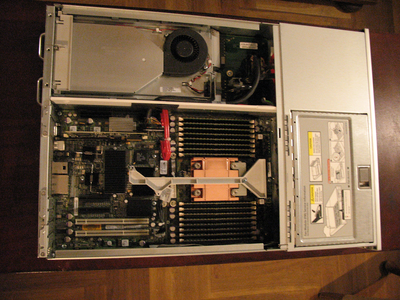
First step in, top cover is opened. As you can see, there is no internal SAS controler as it was in the earlier versions shipped around march or so. This saves one of the rare two PCI-X slots. The SAS cables run just right in the drivebay of the box. Fancover is still closed, but that is not to have it quiet. The T2000 is of cause switched off and the fans are that noisy it would not really matter if the fancover is open or closed. It would just be that the T2000 runs a 911 in that case.
The case is cleanly divided into a system and I/O board bay and a
seperate drive and power supply bay. That is nice. Cooling looks
optimal, no pre-heated airflow for “second-row” components like
in so many other case designs.
On the diverse exibitions I saw a presentation model, I always
wondered if the airstream wouldn’t simply run over the CPU heatsink
(The nice shiny square of copper between the memory banks in the
pictures above and below). Sure, it was all perfect array of straight air
tunnels bordered by thin walls of copper, but air really would need
some convincing to take that inviting route through the copper
tunnels instead of a free flow right over CPU and memory.
They never showed the cover. There’s no such thing as a comfortable
route around the heat sink. This way please. There is an airguide
that forces the air to flow through the CPU heatsink.
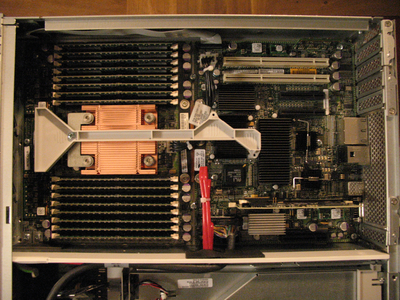
A closer look into the system and I/O board bay of the T2000. As you see, there is really no LSISAS controller installed and the SAS cables (and drives) are connected directly to the I/O board. And you can see the SAS controllerchip in the lower left of the I/O board, a place that had been empty on the first systems delivered.
Systemboard and I/O board are connected via a flexible PCB (pictured further down). I considered taking the boards out of the case, but since systemboard and I/O board are not fitted together on a supporting metalplate and since those contacts are normally fitted with a torquecontrolled screwdriver at a specified torque and I do not have any documentation on the torque to be adjusted I did not remove the boards.
This actually is a warning I’d like to pass on to everyone with such a system - don’t unscrew the screws that fix the CPU/heatsink or loosen the connection between systemboard or I/O board.
On SF15k or E10k systems it used to be a very special game to reseat the CPUs or mezzanine boards and retighten them if they where not tightened to the appropriate tourque. If tighened too hard it might break, if too lite it may not work, or work erratically.
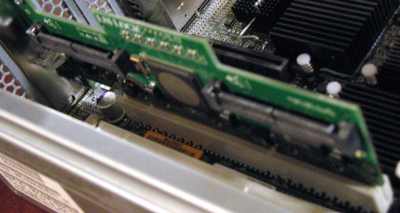
Since the early T2000s had an internal PCI-X card that was used for the internal SAS storage I was very interested as where to get this kind of I/O card. Sun doesn’t seem to offer it separately. The moment I heard that these controllers support SAS and S-ATA, I was interested even more, because I was looking for an affordable storage extension for my system. The SCSI-2-S-ATA converters are not exactly cheap, but would ease a bit. The LSISAS controller supports SAS and S-ATA and runs in a sparc system. That is exactly what I was looking for. I bought a LSISAS3080. This one is an internal controller. It comes with a PCI-filler that has an internal-2-external connector and a set of cables. I was surprised that I actually needed the LSI driver for this controller. I had thought it to be more or less identical with the one that had populated the earlier T2000 systems, and assumed that Solaris would recognise the controller. Well it does not, so I couldn’t boot from it. There’s ample space for boot disks inside the T2000 though, and my test system came with two of four drive bays populated, so that isn’t really a problem. I dont’t need booting from the LSISAS 3080 anyway. (But I certainly wouldn’t have minded finding a controller that was fully supported.)
Since I wanted to know how fast the LSISAS3080 can be and my older Suns do not support PCI-X but 66MHz PCI, I needed to test it. See the day-by-day notes for my description of the first tests in my V240 on day 20 of the tnb period.
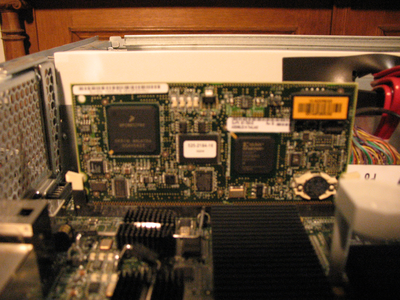
A view on the internal ALOM-controller on the component-side. It is nice that Sun ships the newer systems with internal ALOM already installed. Others like IBM for instance do sell their ALOM-like controlers extra. At IBM the are called RSAII for the xSeries boxes. And it is no fun to work with the IBM RSAII console adapters. When IBM ships them, don’t think you just have to put them into the server and that’s it. No, you have to update the firmware of the bootcontroller, the firmare of the newly shipped RSAII and the firmware of the xSeries box as well. And don’t ask the IBM-service why it doesn’t work! And don’t use Solaris with that, they simply tell you Solaris is not supported. After a while I found out that my problems were actually due to a bug in the RSAII Software. No fun, really. No fix, either.
That is different here: ALOM is factory installed and just works. Out of the box.
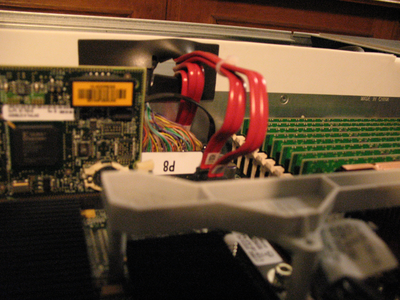
As common to Sun and some other hardwarevendors, cables and plugs are labeled. Here you can see the passage for the SAS cables and a corner of the ALOM card and DIMMs.
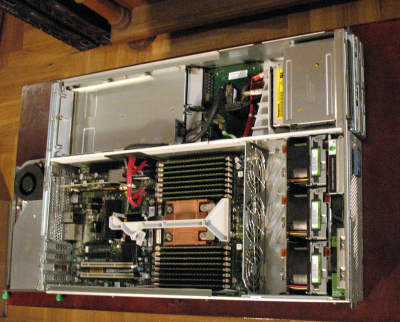
So far. Why not remove the front bezel and open up the fan cover. As you can see, the case is stricly divided in two parts with a clean airpath. No disk-preheated “cooling-air” for the CPU and memories as usual in low profile rackmountsystems. Again, nice. And there comes the surprise. look at the next picture….

There is a DVD-LED. It is just covered by the stylish aluminium
front bezel.
Solara Polara - “You may call me Lara” kept staring for a while,
wondering why this nicely blinking light was excluded from the
bright light show display.
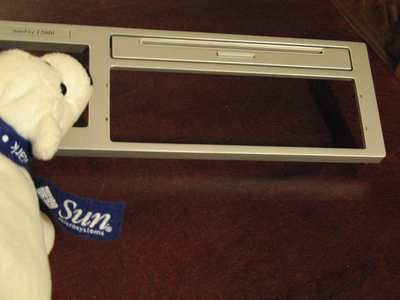
And the Frontbezel is not a part of the DVD drive, but of the T2000s front.

Having a look on the backside of the front bezel you will see an
interesting mechanism to operate the DVD drive’s eject button.
But there is no hole to see the DVD drive-LED. (Did I mention that I miss having one? ;-P
Also surprising, the DVD frontbezel is screwed into the T2000s
frontcover and it is made of aluminium as well. No plastics. Nice.

With all drives are removed, there is an open sight on the drive backplanes.

These are the small and surprisingly fast SAS drives. Made to be more reliable then notebookdrives. They share merely the same connector as S-ATA drives. S-ATA drives have a little notch in the connector where the SAS drives have status connectors instead. So SAS connectors work for S-ATA, but combined S-ATA connectors might not fit on SAS drives. Keep in mind that even if drives share the same kind of cables and connectors, it is the controller that should be able to support SAS and/or S-ATA.

So what kind of DVD drive is in there? The same kind as in the V240/V210 for instance. A notebook-DVD drive with a standard connector. Don’t know of the master/slave settings etc. I didn’t test or check for that.
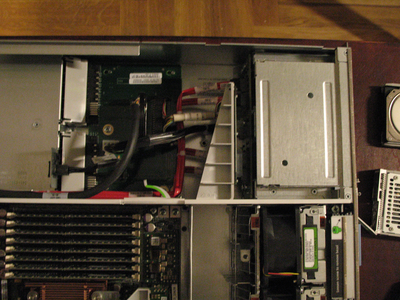
Drivebay open, DVD-backplane and powerdistributor-pcb are visible.
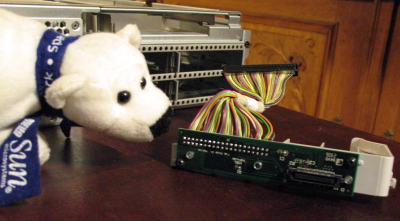
Since there was a green lever on the DVD backplane I had a closer look on the DVD backplane. SoLara did have a look as well:} It is an interfaceboard from DVD drive to IDE.
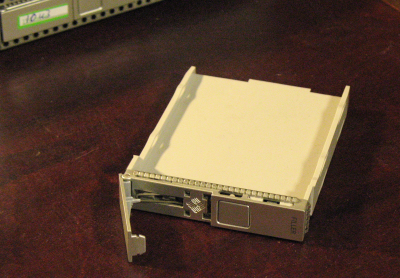
A closer look on the fillers for the nonpopulated driveslots. The fillers are not recyclable for additional drives. You really have to buy new drive frames (or drives aready in their appropriate frames).
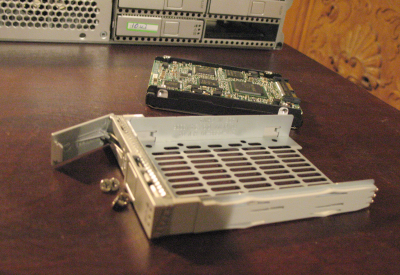
This is one of the drive frames with the SAS drive removed. Aluminium. Only the sliders are made of plastic.
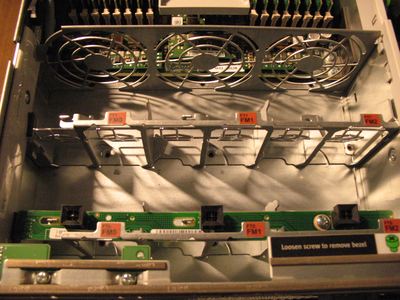
Here’s a view into the fanbay. Fantray 0 is removed. All aluminium, did I mention that I like this case?
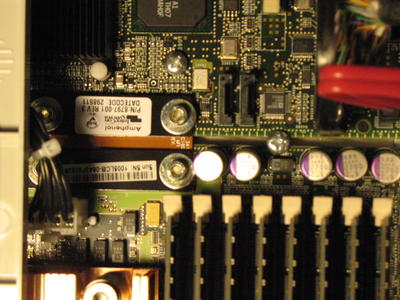
And here is the connection between system board and I/O board. Yes, the righ-most screw holds both pcbs. Looks a bit odd. There are some more of thos “dualtask” screws in there. Strange.
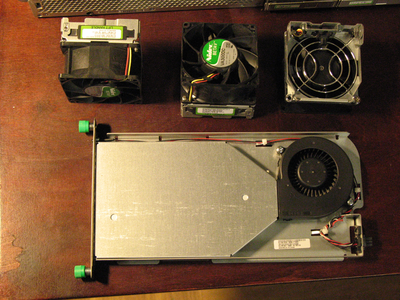
That’s the noisy farm, part 1. The big aluminium thing is the fantray over the powersupplies, the three axials are the ones that fit into fantray 0.

And the fans have fault-LEDs. I did not test, but I expect them to turn on in case of a bad fan. Fans are hot-pluggable as expeted. Same goes for the big aluminum thing. But make haste, time costs temperature…
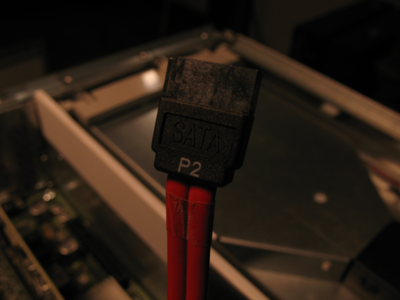
The diskdrivecables are S-ATA cables.
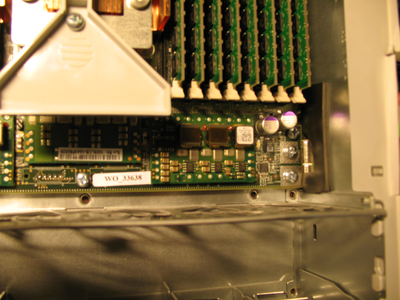
The Powerconnection between the powerdistributer-pcb and the system board is unisolated and made of metal-tapes for higher power. In earlier versions of the T2000 I saw on exhibitions, the SAS cables ran through that hole as well, I never noticed the powerconnection hidden beneath them.

The powerconnection as seen from the drivebay/powerdistribution pcb.
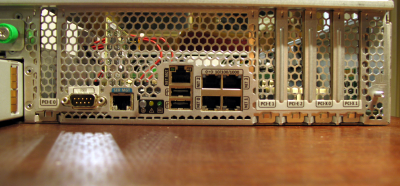
Doesn’t it have a beautiful back? All slots free, it has an onboard controller. The idea of wasting one PCI slot for internal disks did always bother me. But now, I recomend the new T2000ers to my customers. The gigabit-ethernetports for public and private net and two dualchannel FCAL I/O cards for redundant MPxIO connections. This makes a cluster.
Cooling is great with this backside of the T2000. And all aluminium. Looks great, indeed.
Anybody decode that “wireless” data packet yet?

Those are the new lower-power powersupplies at 450W each. Their are quite noisy too (and missing from the group photo above), but that is quite normal for this kind of rackmountable computers. As measured, this T2000 consumes ca 190 Watts@220VAC. But the green handles don’t really match with the fine and stylish aluminim case.
Comparing the layout, design and quality of the T2000 case and having a closer look at the pcbs, this is an outstanding piece of hardware.
For the case: No sharp corners or edges. All handles operate smooth. Cables are bundled and run cleanly through the case without blocking the airflow. Precise PCI backbezelfitting. And all, all made of aluminium. Great, stylish and practical design. Looks really nice, pity that those machines are usually buried in some rack somewhere in a datacenter…
The division into system board (CPU/memory) and an I/O board leads me to a lot of ideas. First of all, will there be a multi-T1 system? Will there be another I/O board in the future? Will there be a PCI-X only I/O board providing more PCI-X slots? Will there be a PCIe I/O board? Will there be a I/O-boat design with interchangable I/O-boats for different kinds of I/O cards?

The T2000 saves energy, but this is real zeropowercomputing! It is hard to run vi on it and nearly impossible to run mozilla on it. But mozilla crahses anyway:))
I must admit, the moment I checked for the real power consumtion of the T2000 I was stunned despite knowing the figures. This weekend I summed up the powerconsumption of what I migrated to the T2000 in the beginning of the T&B period. It was
Compared to 190W for the T2000, I somewhat regret that I didn’t just put the T2000 to work, but carried it around from fanclub to event to customer etc. It actually would have saved a lot of power.
Denis Sheahan reports that even under forced load, power consumption remains way below expectations. To avoid wasting power to mismatched and overdimensioned Power Supplies, new systems are going to be equipped with 450 Watt versions instead of the initial 550 Watt ones. While the individual savings may seem marginal compared to the deep drop in power requirement represented by the Niagara systems in comparision to the electric heating systems they replace, even those comparatively small savings keep adding up.